If you’ve seen my writing before, you likely already know how much I love the iOS and MacOS platforms. They are my preferred way...
The 2016 15-Inch MacBook Pro, and why I returned mine
If you want a quick summary, I loved the machine however it had battery issues and enough bugs that I felt it wasn’t fully ready for prime time. If you want more info, read on, or if you don’t feel like reading, Snazzy Labs made a great review video that holds most of the same issues I had with the system
I have been waiting for the new MacBook Pro from quite some time now. While I love my 13 inch MacBook Pro, I have been wanting something with a little more power than what I have, as well as moving back to a 15 inch screen real estate. I haven’t realized how much I missed the 15 inch screen size until I didn’t have it anymore.
Like many Mac fans, I have been hearing “Wait for SkyLake!” for way too long, watching the 15 inch Pro essentially have the same Haswell processor in it for the last three years. At this year’s keynote, with the Skylake processor finally added. I was ready to take the plunge.
Build
One thing I have to get out of the way immediately, is the build quality on this thing was fantastic! It felt even better than my current MacBook and the Space Grey color I had on it looked fantastic. The sharp edges were a little too sharp for me, but overall it was the best engineered laptop that I have used up to this point.
Opening the box, you get your MacBook Pro, a USB-C charging cable, a USB-C charger… and thats it! This is one thing that bugged me, removing the charger extender that has been included for so long. While some may not use it, I find leaving this cable out to be short sited, having spend almost four thousand dollars on a laptop, it feels like being nickel and dimed another twenty dollars to buy a cable that use to be included!
Screen
The screen was absolutely fantastic on the system, supporting a larger color gamut a la the new iPhone 7, colors popped off the screen and I had no concerns with brightness. I personally usually kept the machine at a lower brightness level as I found full power was actually a little too bright for my home and office environment.
Speed
I don’t know how much my perception was more affected by moving from a dual core i5 to a quad core i7, but man this thing was flying! Looking at my day to day use, most of what I would do that would use between 15-20% of my cpu power was now using about a third of that. The jump was massive and very appreciated for my day to day use of the system. I also could really notice the increased speed of the new SSD drive included in the system, opening files and transferring data much more rapidly.
Graphics
All of the new 15 inch MacBooks include Intel HD Graphics and a Radeon Pro discrete GPU. Like previous generations, they are able to dynamically switch between them to preserve battery life when the full horse power is not needed. I’ll get into my battery issues later, but at least in my experience, it seemed that the discrete GPU was activated way too easily. Something as simple as loading the app HazeOver would trigger it. My personal thoughts are that this is due to the fact that the new MacBooks only have the regular HD graphics and not the Intel Iris graphics they have usually received before in the past. With not as much horsepower within the integrated graphics, the discrete gpu would fire up more often than it use to.
Touch ID
Having Touch ID on the Mac was absolutely fantastic! I loved being able to use my fingerprint to unlink my Mac, or access 1Password, or order something through Apple Pay. It made the process of using 1Password as my password manager much more seamless. Funny enough, having gotten use to using Touch ID, I found it much more of a pain to type in my password when I was using my windows desktop, something I have not not found to be a pain before I the past.
This just quickly became my new normal.
I figure there must be some sort of new API utilized for using the TouchID sensor for administrative rights, as several times using the Mac, I would find I was still being prompted for my password, even within MacOS itself, where I would figure it would just ask for my fingerprint. Every time I made a change to accessibility I still had to put in my password.
I imagine this will get better in time as more patches come out for MacOS and more developers use the APIs to use Touch ID for administrative functions.
“Dongle Life”
One of the big controversies of the new MacBook Pro 15 is the fact that the system has only four Thunderbolt 3 ports, with no other options for connection than a headphone jack. In my use frankly, it didn’t really bother me. It’s nice to be able to charge from any port (though a little sad to lose MagSafe) or turn any port into whatever you need it to be. Since Most of the ports that I would plug in on occasion are always idle on my desk or in my tech bag, the dongle purchases were not a very big deal to me personally.
I can certainly see how this would be an issue for many people, but as this is a review of my use experience, I have to say it was not a problem for me!
Touch Bar
The “Touch Bar”, the big new toy that is front row center on all the ads and all of the discussions! The big question for many is, how is it in practice? In my experience, overall I really enjoyed it! Several apps that I have been using all the time such as Ulysses, PDF Expert, and Fantastical were updated to support the Touch Bar while I had my system. Each of these updates, Ulysses in particular I found helped me in my workflows the get work done a little faster.
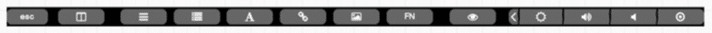
Now I should point out, many of the items that are thrown in the Touch Bar are easily available as well with a keyboard shortcut, such as new tabs or switching tabs in Safari. In those cases, it was a nice to have and a neat feature, but not necessarily a big game changer. I see this being something that over time developers find more and more what they can use that fits best for the Touch Bar user base on user experiences, Apple included.
If I were to add two nitpicks to the Touch Bar, I would say the following: It’s going to take me a little while to get use to escape being a touch key and not a tactical one. Either I will in the future need to rebind escape to caps lock, or I’m really going to have to get use to not having that tactical feedback.
The second nitpick would be with the default shortcuts on the right side of the touch bar. It’s nice that the bar is sensitive, however with Siri being right above the delete key, on more than a few occasions I would accidentally trigger Siri. I resolved this by eliminating Siri as a shortcut here, but that was a pain at first!

You don’t have to think about crawling insects… the bugs within.
There was a shadow sadly looming over a good chunk of my experience with the MacBook Pro, and that was with several software bugs.
The biggest two for me were the following:
- On boot, the FireVault login prompts would be very laggy, with the mouse stuttering. Often the cursor would not appear to allow me to type in my password, and I would have to go back and return to get it to appear. Sometimes the “go back” wouldn’t work at all and I would have to reboot the system in order to get the prompt to appear to get in my system. Upon taking my system to apple, I found this is a known issue with FireVault on my model of MBP. Until they patch the OS, the only “resolution” is to turn FireVault off!
- When using Safari, often I would use the 3 finger gestures to go forward and backward throughout my tabs. However, the tabs would sometimes get “stuck” and then safari would not respond at all. The only way to resolve this was to restart safari.
At the time of having the system I shrugged these off, thinking them to be relatively minor.
“I can just restart safari once a day!”
“No big deal!”
“This is fine!”
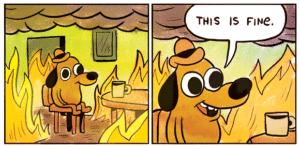
Now that I’ve returned it I know I was trying to internally justify these to not be that big of a deal to me. When you spend this much money on a product its easy to try to shield yourself to issues it may have.
Battery Life Makes Me a Sad Panda…
The major issue I had with my system was with the battery life. This machine was quite a bit thinner then the previous generation, however they were able to do this by removing around 25% of the battery. My 13 inch 2014 MacBook Pro I switched back to almost has the same size battery! The thought of this being with the SkyLake power savings, we can remove this much battery and still have the same 10 hours of battery life. Man I wish that was the case…
With the Discrete GPU seeming to switch on easily, and regular day to day tasks bringing the CPU usage above the threshold where the new power savings are eliminated, I had a worst case of 3.5 hours of battery and a best case of 7.5 hours. Frankly for my uses, this is unacceptable.
Off to the Genius Bar!
With the bugs I was experiencing as well as the battery issues, I figured there may be something uniquely wrong with my system so I brought it in. I found in my appointment that the 2 big bugs I was having were known issues and I have been hearing more and more from people online about the battery. They gave me the option to have them stress test the battery and replace it, or to get a refund. I took the refund as I didn’t want a battery replacement that early in the life of my system. They would have replaced my system there but this early in the new system’s life, they didn’t have the inventory to swap it out right there.
Hope for the future
I really liked this machine for the most part and I would have loved to keep it, however the bugs in software right now as well as the battery issues were to the point that I felt I was not getting the value or experience I was expecting at this price point. The day after I returned my system, there was a software update to Sierra that apparently has helped with battery life for several people. I hope these updates continue, to slowly kill these battery issues and bugs that I ran into.
My plan right now is to wait for the next update to the touch bar line, with the hopes by that point all of the bugs will have been worked out. Until then, I’ll be saying:
“Wait for Kaby Lake!”