If you’ve seen my writing before, you likely already know how much I love the iOS and MacOS platforms. They are my preferred way...
The Journey from WordPress to Ghost
If you’ve been following my blog for a little while, you likely noticed that it has a new look to it. What you may have not noticed is that I am running the blog on entirely different software now. Why switch? Stick around to find out!
Before, when I first created the blog, I was running my blog on WordPress, a CMS (Content Management System) that actually is the back end for over a quarter of websites on the internet. With that, being around so long, there is a near infinite amount of functionality included within WordPress and able to be extended through plugins, which there is a very healthy development community for.
However, for this blog, I really don’t need all those extra bells and whistles, and I wanted to try something different and leaner designed from the ground up for publishing.
What is Ghost?
One of the developers of the WordPress User Interface felt that it was startling to get a little too bloated and going away from its original mission of being a blogging platform. While WordPress was originally a blogging platform, the majority of its use now is for development of business websites.
Ghost is a blogging platform, designed from the ground up to be utilized for publishing. Many of the extras in WordPress are not included, as they are not really needed for the main mission of content creation, submission and sharing. This does have its advantages though.
Everything you need, nothing you don’t
To do things such as share published content, add Google Analytics, and support Markdown as a publishing option, you required separate plugins in WordPress to be able to do this. All these features are integrated into Ghost so you don’t need to hunt down and keep updating plugins just to do these specific functions.
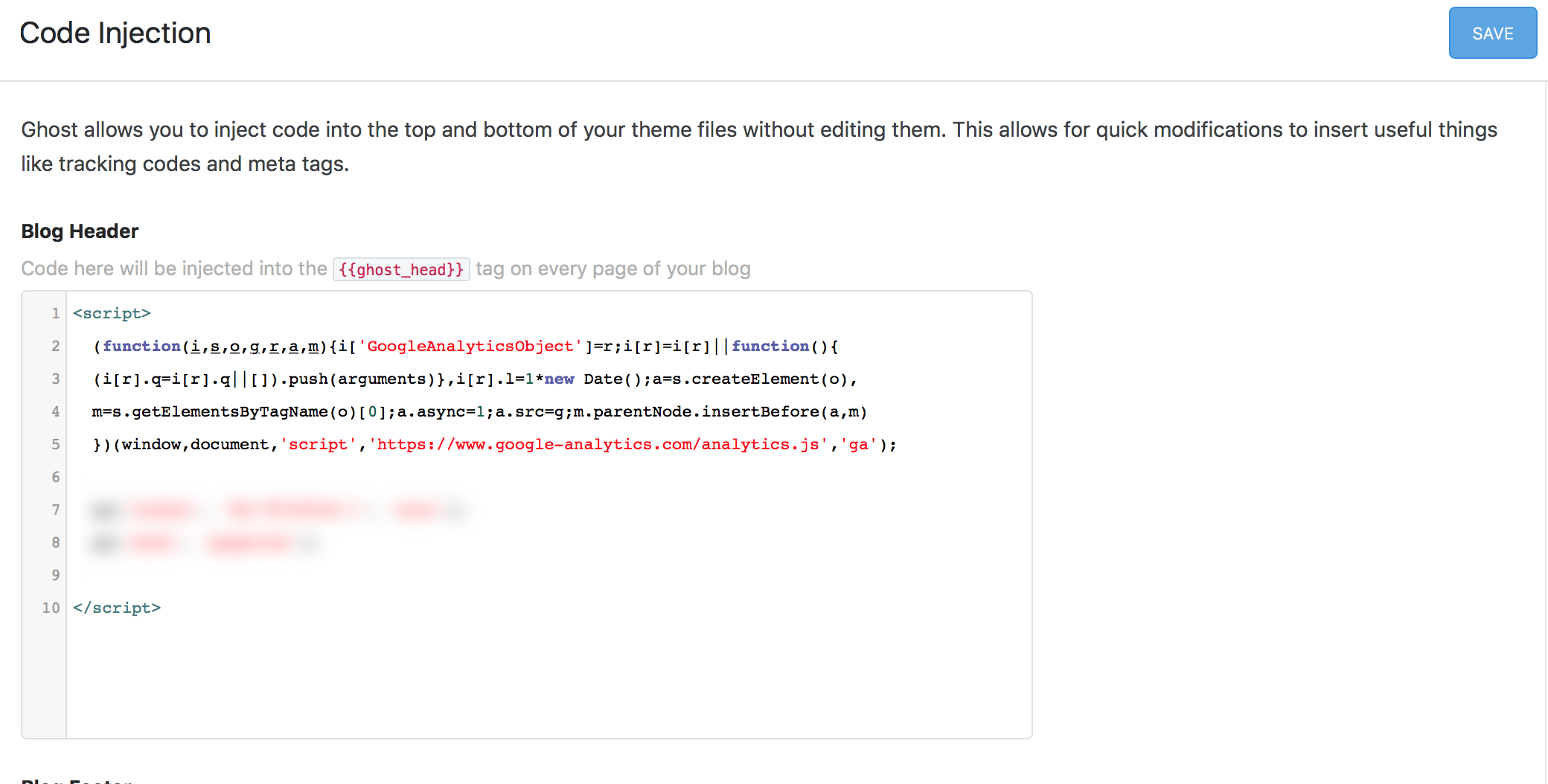
Clean editing window
As I’ve been publishing my articles, I have been doing so with an app called ulysses which uses a variation of Markdown to type out the syntax of articles. What is nice about Ghost for me, is that ghost itself uses markdown for it’s content editor, allowing you a side by side editing flow if you so choose with markdown on the left and the final content on the right!
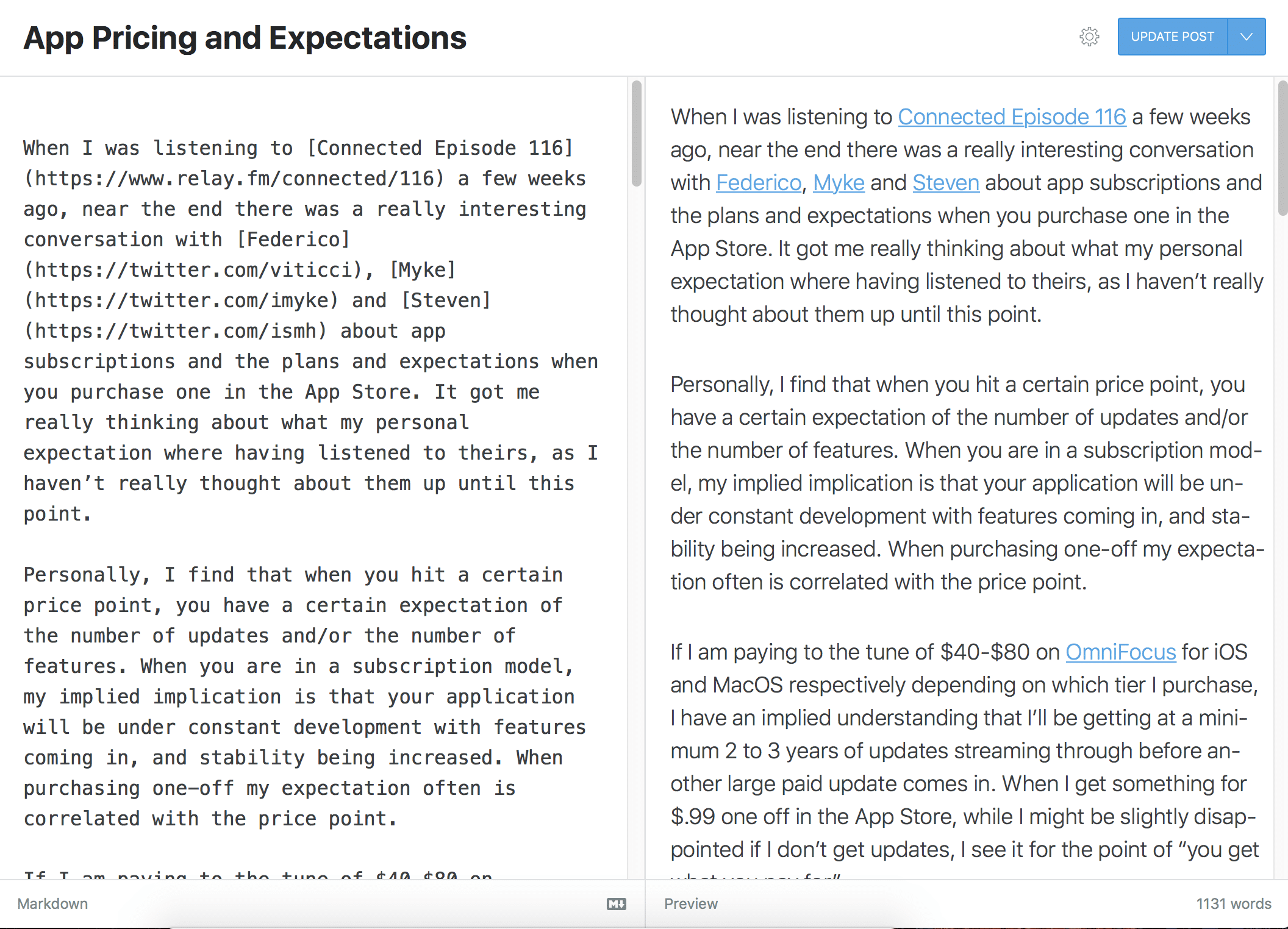
It’s actually very clean all around, check out the content panel with all submissions!
Security
I said at the beginning that WordPress is used by over a quarter of internet sites. This ubiquity however means that it is constantly under attack. You need to constantly keep your site and plugin up to date to ensure that you don’t have any vulnerabilities. Ghost has a much smaller foothold in the world, so while you may occasionally be attacked there are much larger, easier WordPress fish to fry.
New Shiny Tech!
Ghost is relatively new on the playing field, as such when it was being developed the developers were able to use the newest languages for coding Ghost that weren’t out at the time WordPress was created. For reference, Ghost is written in Node.JS while WordPress is written in PHP.
Downsides
While I personally am a big fan of Ghost right now there are some downsides that would make it not as usable for everybody.
Don’t like Markdown? Too bad!
One of the biggest advantages I like about Ghost is that it uses Markdown for the content editor. However, if you don’t like Markdown, you’re kind of out of luck. Unless you use some kind of external editor that will export your content into Markdown, you’re going to have to learn Markdown
Higher Learning Curve
The fact that Ghost is minimal is its biggest advantage but can also be a disadvantage. While you don’t necessarily need plugins to add content, you do need to know how to edit your themes with a code editor, as well as create a Disqus account to be able to do commenting, as there is not built in commenting inside of Ghost itself. It’s all there in documentation and within your theme, but you need to be able to open the hood yourself to get in.
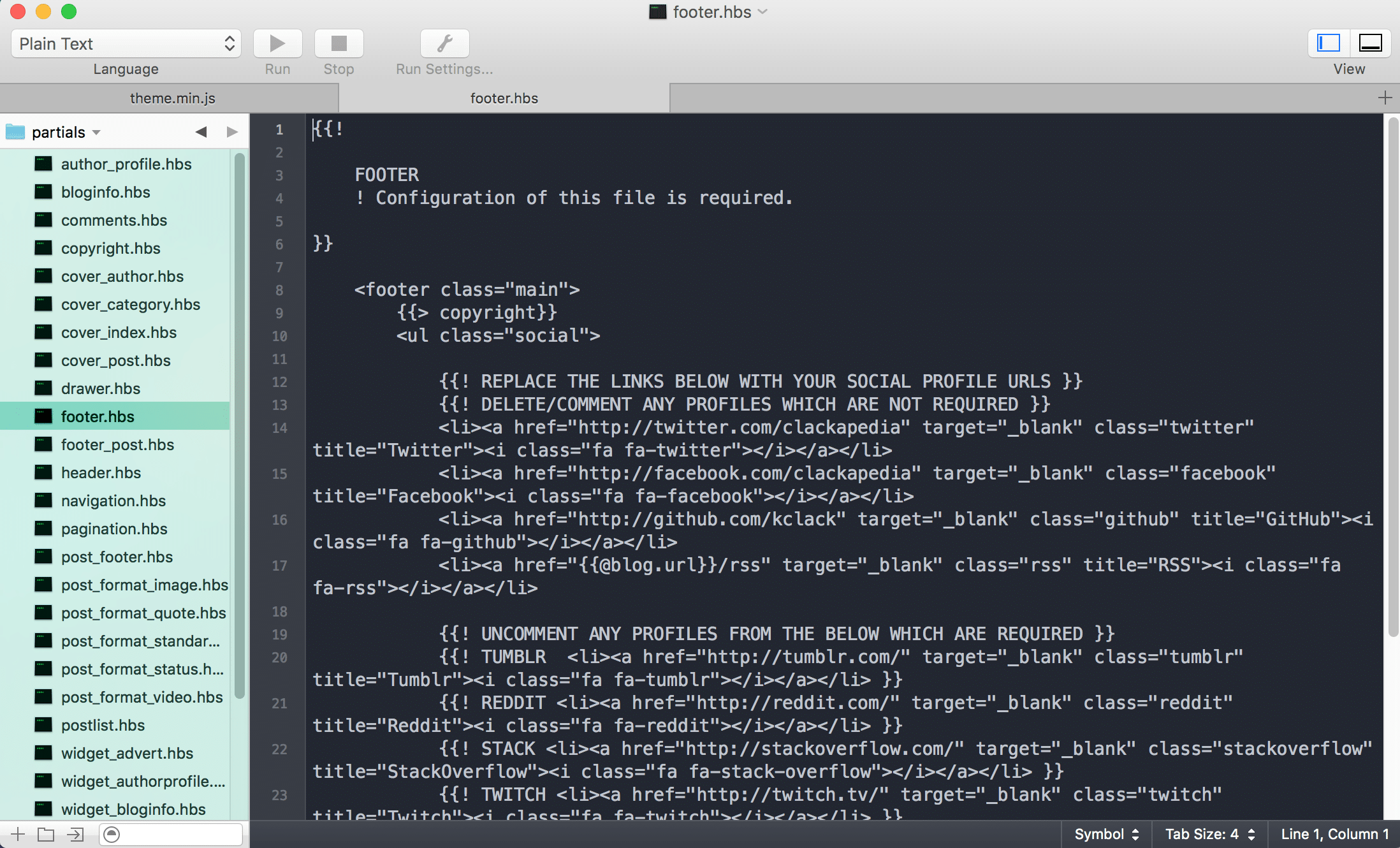
More Complicated Engine
Setting up a WordPress instance is extremely easy these days with most shared hosting accounts having “1-Click” installs for WordPress to get up and running. While my Hosting account also has one for Ghost, it’s not nearly as available as WordPress is. If you do decide to run your own server, it’s a bit more complicated then your regular LAMP stack you would use with WordPress. There are options such as prebuilt Droplets at Digital Ocean that reduce this though.
Designed for Blogging, not business
If you wanted to do something other than host a blog, Ghost likely isn’t your best option as it was built from the ground up to be a publishing platform. You may be able to create some sites with it, but it’s not the best tool for the job.
Conclusion
I’d say if you have a good head around tech, enjoy markdown, only want to publish content on your website, Ghost is a fantastic option. However, if you are not that tech savvy, prefer Rich Text editors, or want to do things like run a store on your website, WordPress would be a better option for you.
For me, at least for now, I’m digging Ghost